Requirements
- Claude client with MCP support (Claude Pro required)
- A running Gentility agent or DB
- Organization membership with MCP access
https://mcp.gentility.ai/.
Some screenshots may show an older URL - always use the URL provided in the instructions.
From Claude, open Settings → Connectors or use Manage connectors inside a chat. You'll see built-in services plus any custom entries you've created.
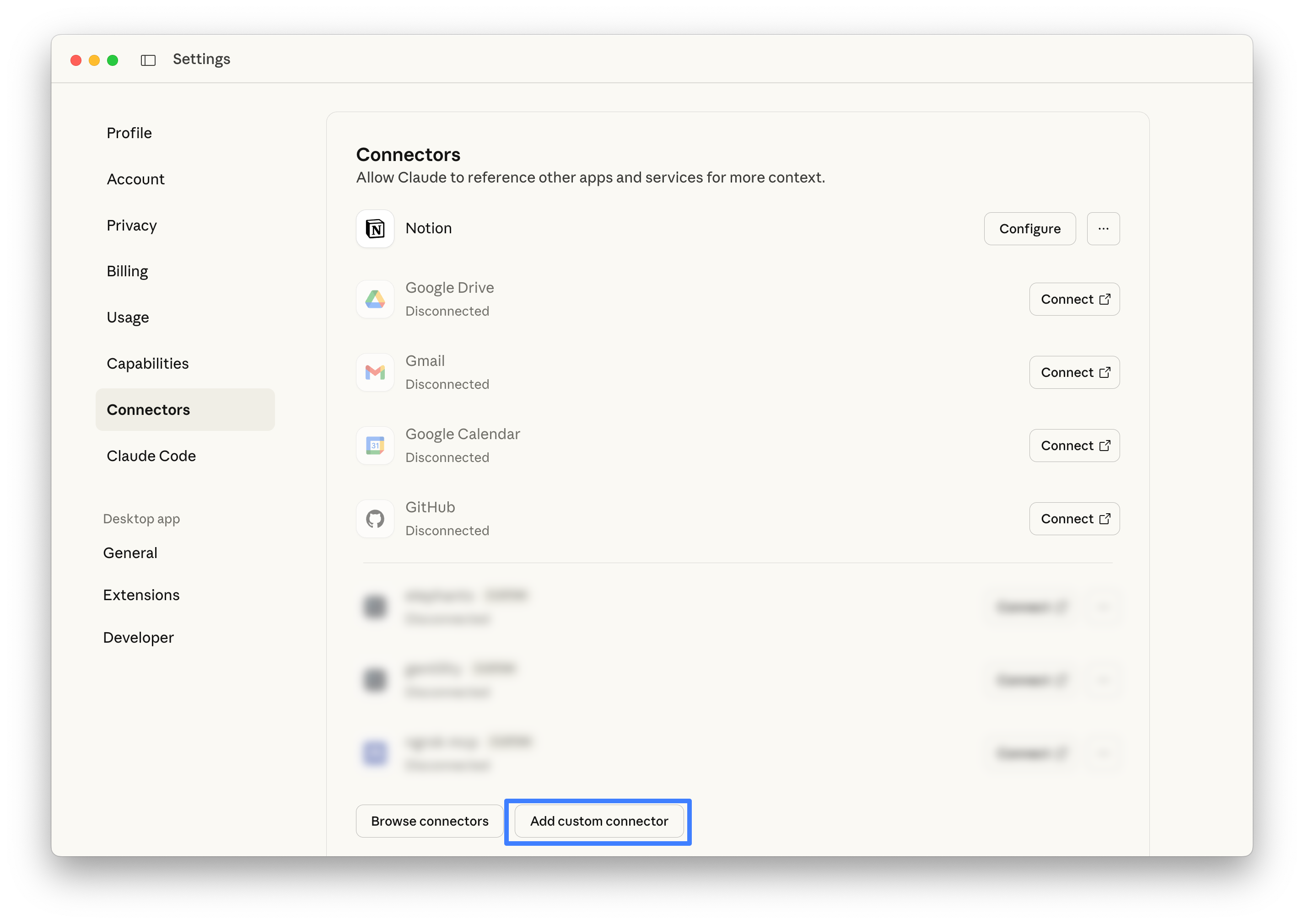
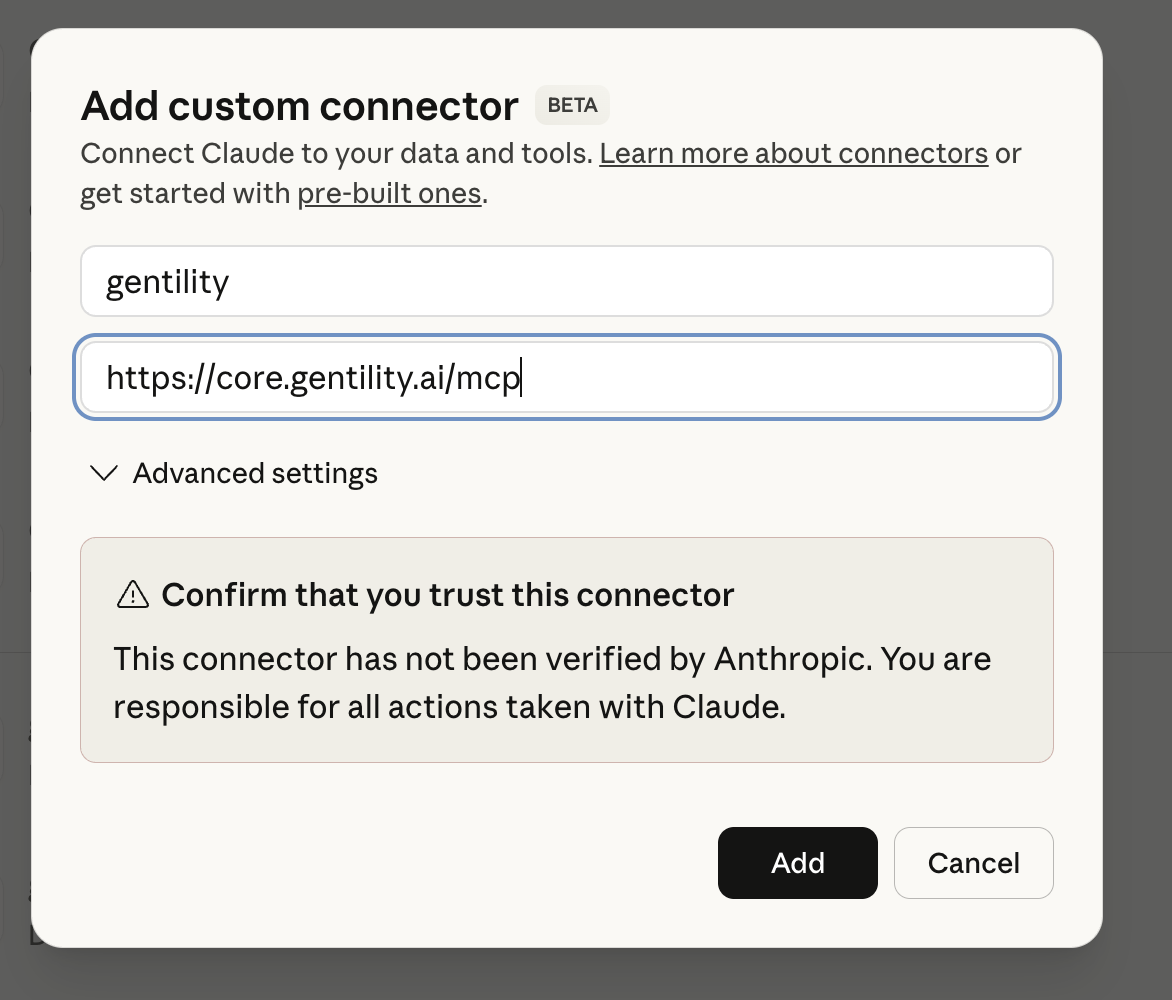
https://mcp.gentility.ai/, then confirm you trust
the connector.
Click connect - you'll be redirected to Gentility to authorize Claude
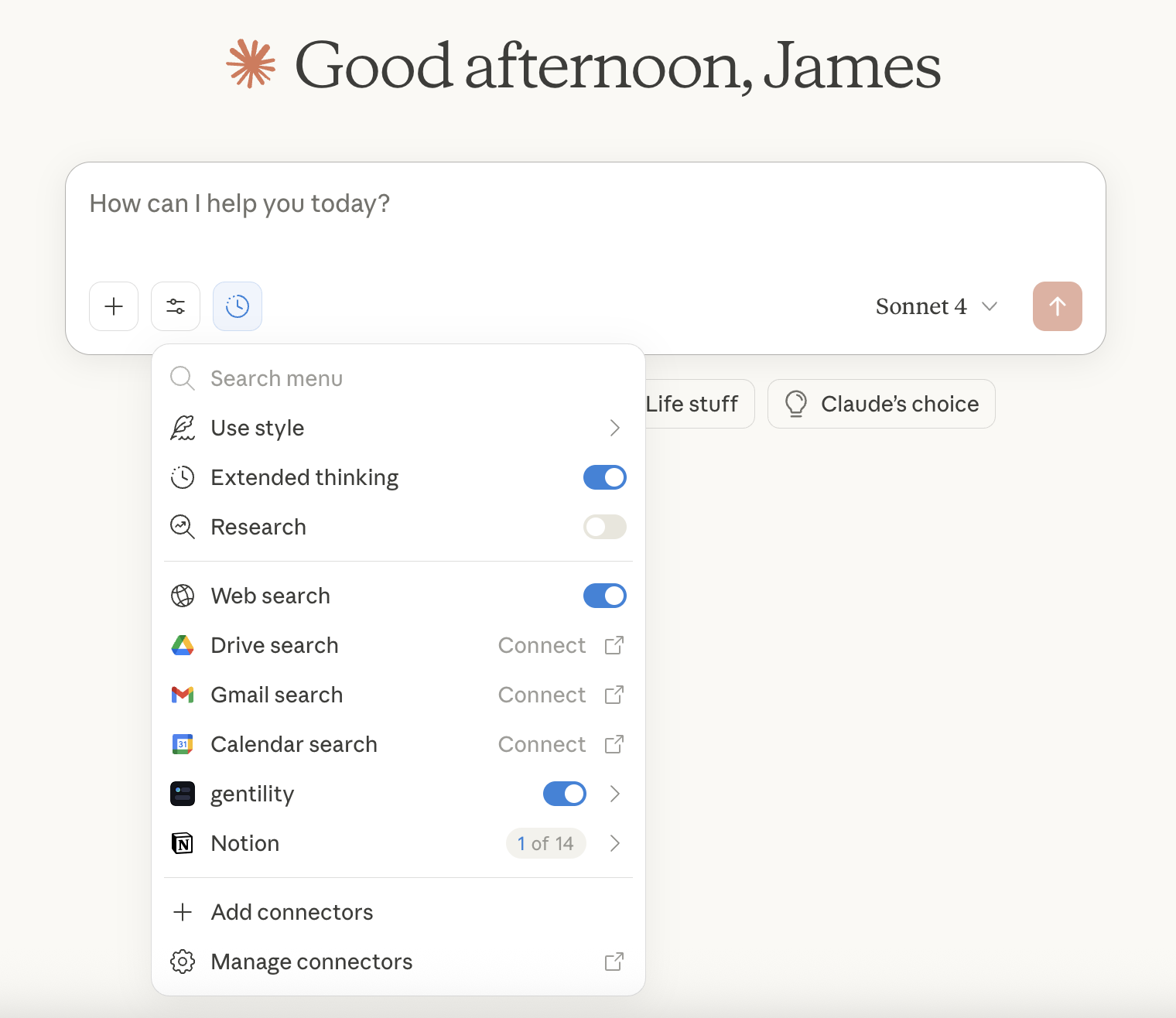
Now just ask for what you want!
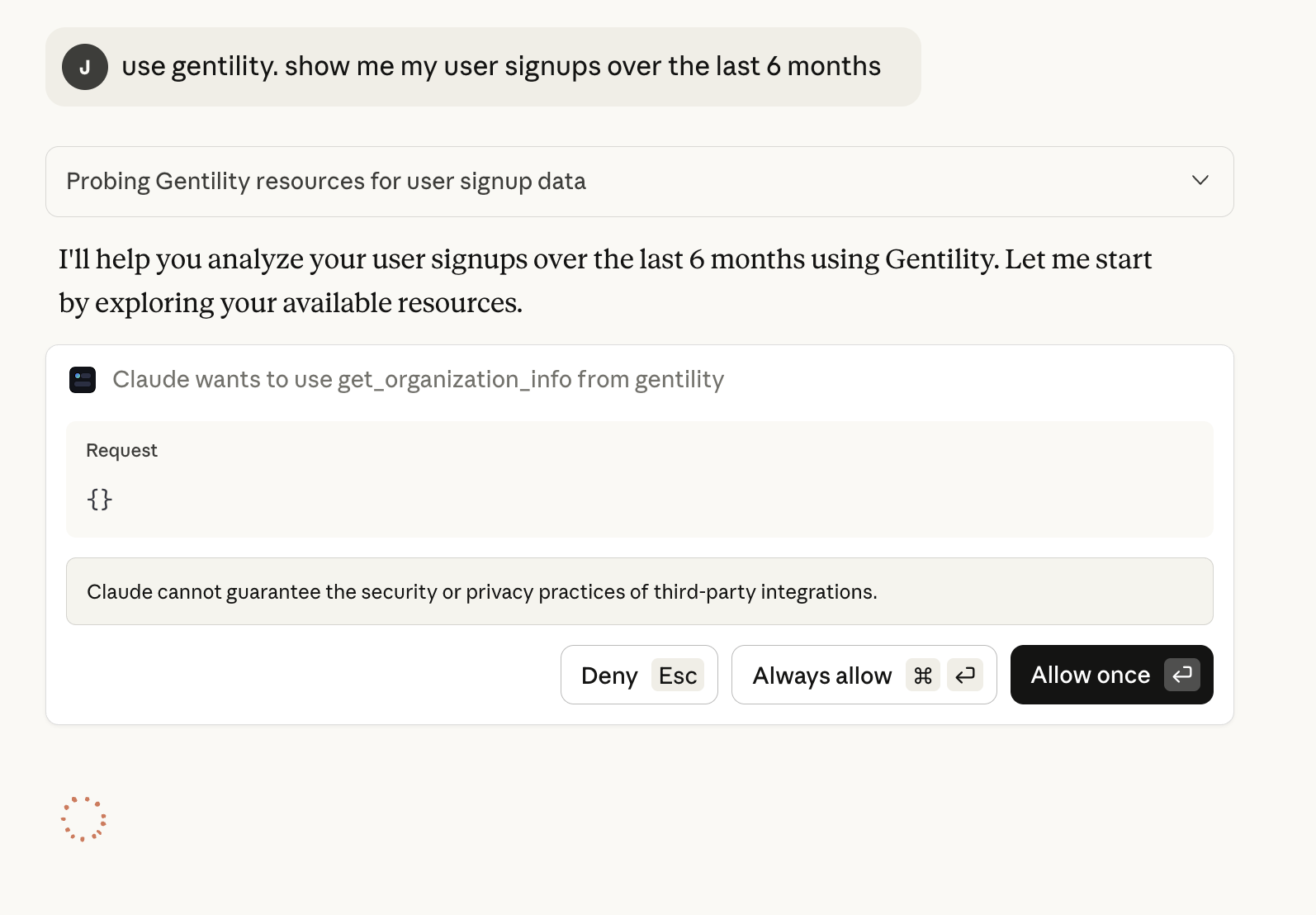
Now just ask for what you want!